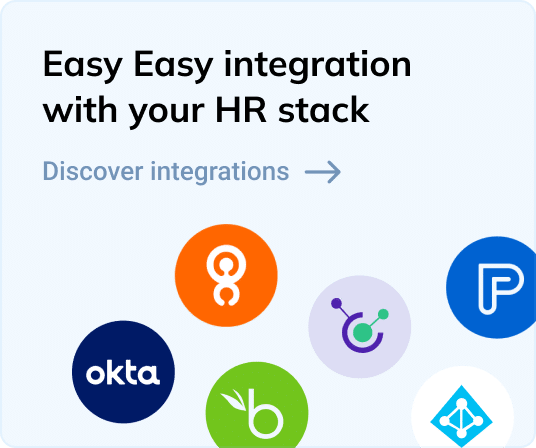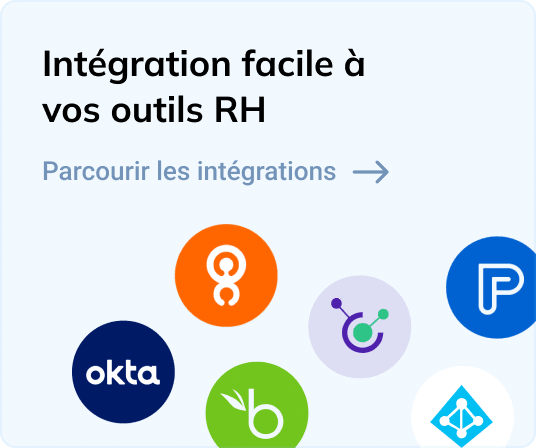Cookie policy

1. Definition of a cookie
A cookie is a text file that may be deposited on your terminal (computer, tablet, telephone, smartphone, etc.) when you consult an online service using a browser. During its period of validity, a cookie allows its issuer to collect or record information on the terminal. For example, cookies allow a terminal to be recognized each time it accesses an online service containing cookies from the same issuer. Any reference in this Policy to “cookies” also includes other means of automatically accessing or storing information on your Device.
TEAMRISE SAS (« TEAMRISE » or “We”), publisher of the website https://javelo.io/en (the “Site”), may place cookies on your terminal when you access the Site, in accordance with the procedures set out below.
2. The cookies deposited
When you access the Site, a “cookies” banner appears to inform you about the deposit of cookies and to obtain your consent if necessary. There are two main categories of cookies:
- Strictly technical cookies, necessary for the functioning of the Site, are always deposited on your terminal. These cookies do not require your consent;
- Cookies for audience measurement, tracking your navigation, content personalization and advertising cookies may be placed on your terminal when you have consented by clicking on “Accept”. The processing of your data collected from these cookies is therefore based on your consent, which you can withdraw at any time by clicking here: Manage my cookies..
We may deposit the following categories of cookies on your terminal.
|
Types of cookies |
Function(s) |
Identification of cookies/partners |
| Statistics | Establishment of statistics and volumes of attendance and use of the various elements comprising the Site, in order to improve the interest and ergonomics of our Services. | Google Tag Manager : “_gat”, “_gcl_au”, “_gid” Google Universal Analytics & Google Analytics : “_ga” Cloudflare Cookies: “__cfduid”, security and traffic optimization “rgpdcookieauth” : cookie of your consent to allow/refuse other cookies |
| Technical (display) | Adaptation of the presentation of the Site to the display preferences of your terminal (language used, display | Polylang : “pll_language”, translations |
| Technical (optional) | Memorization of information related to a form you have filled out on the Site (registration or access to your account) or to Services you have used. |
None |
| Technical (identification) | Access to reserved and personal spaces on the Site, such as “My Account”, thanks to identifiers or data that you have entrusted to us and implementation of security measures, for example the need to reconnect you after a certain period of time. |
None |
| Advertising and remarketing | Display of targeted information and offers based on your browsing habits. |
Facebook : |
It is also possible that third parties provide certain content, and therefore deposit cookies on your terminal. (None)
3. Setting cookies
You can change your cookie preferences at any time:
Manage my cookies
You can also configure your browser in order to oppose, in part or in full, the deposit of cookies on your terminal. Please note: any change in the settings may affect your browsing on the Site. We decline all responsibility as to the consequences of a degraded functioning of our Services, resulting from the impossibility of recording or consulting the cookies necessary for their functioning and which you would have refused or deleted.
You will find below information concerning the main browsers:
Google Chrome :
- Click on the “Tools” menu icon
- Select “Options”
- Click on the “Advanced Options” tab and go to the “Privacy” section
- Click on the “Show Cookies” button
Internet Explorer :
- Click on the “Tools” button, then on “Internet Options”
- Under the “General” tab, under “Browsing History”, click on “Settings
- Click on the “View Files” button
Firefox :
- Click on the “Tools” button and select the “Options” menu
- In the window that appears, choose “Privacy” and click on “Show Cookies”
Safari:
- Click on the “Edit” menu and then “Preferences”
- Click on “Security
- Click on ” Display cookies “
To learn more about cookies, you can consult the CNIL website:
https://www.cnil.fr/fr/site-web-cookies-et-autres-traceurs.
4. Duration of validity of cookies
The cookies deposited on your terminal are destroyed maximum 13 months after their deposit. The cookies allowing us to retain your consent have a lifespan of 6 months, we will ask you for your consent every six months. The personal data collected from cookies are kept for a maximum of 25 months.
5. Data collected through cookies
The majority of personal data (“Data”) collected through cookies is anonymized, so we do not have access to any personal data. However, when non-anonymized Data is collected through cookies (IP address, cookie code, etc.), we comply with the personal data regulations when processing it. To learn more about our processing of your Data, you can consult our Privacy Policy.
6. Contact
To contact us about the processing of your Data, you can send us an e-mail to: [email protected].